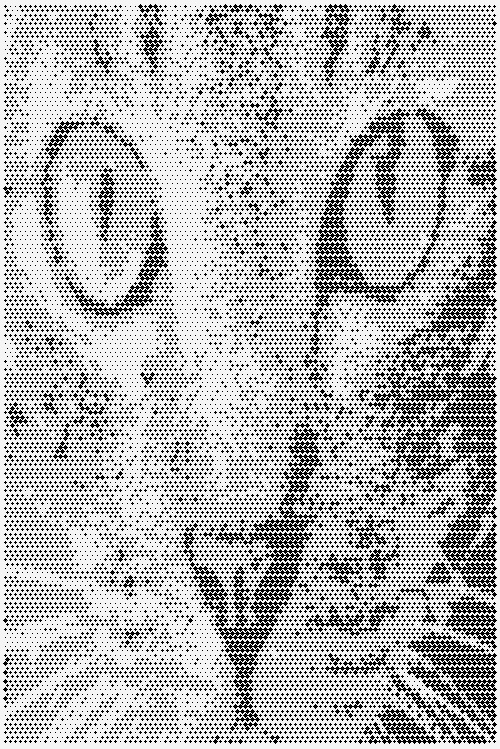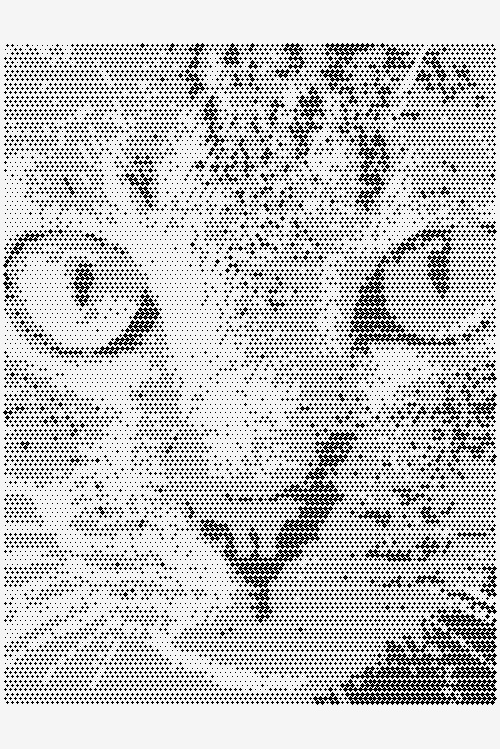Design Consideration for Image-based Perforated Pattern
Getting Started
There are several considerations when designing a perforated metal pattern based on an image. These considerations are recommended to make the perforated pattern design represents the original image as closely as possible and to reflect the perforated pattern characteristic that the designer wants to implement it. These considerations can be grouped into 6 factors, They are;
- Perforated Pattern resolution.
- Perforated pattern Variation
- Aspect Ratio between Image and the effective perforated pattern area
- Tooling Mode between Reverse and Normal
- Color Distribution
- Image Composition and Detail
- Viewing Distance
- 3D Modeling and Design Mock-up
Perforated Pattern Resolution
Perforated pattern resolution can be described as the total number of holes in an area. The more holes the perforated pattern have, this results in a higher resolution which can give a better representation of the image. On the other hand the higher resolution will lead to smaller pitch, that is a distance between neighboring hole.
However, the resolution itself is limited to the material strength and property. For example, the distance between two adjacent holes cannot have a gap that smaller than material thickness. In the case for stainless steel, it would be ideal if the minimum gap between the hole is about 2.5 times bigger than material thickness. Also, too many holes will be more expensive as the production cost will increase during the manufacturing process.

The Perforated Pattern that use 5.0mm minimum gap have lower resolution(3670 holes)

The Perforated Pattern that use 3.0mm minimum gap have higher resolution(9882 holes)
Although we have many limitation in obtaining a good resolution, There are some factor that perhaps can be applied to improve the resolution for the perforated pattern project. First, we can possibly select the perforated sheet area as larger as possible so it can contain more holes. Secondly, We may select the material for the perforated sheet size that allow us to have shorter pitch. Third, we need to select the smallest hole as possible without breaking the tool during the punching process ( i.e. if using a CNC Turret Punch). lastly, selecting smaller largest hole diameter could improve the resolution as the pitch will be shorter compared to using larger hole for largest diameter. For example, if the minimum gap between the holes is 5mm and the largest hole diameter is 10mm, the pitch between two holes will be 15mm. However, if we use the largest hole is 16mm with the same minimum gap, the pitch will be 21mm and this will result lower resolution.

The Perforated Pattern that use 10.0mm as the largest hole and have higher resolution(3068 holes)

The Perforated Pattern that use 16.0mm as the largest hole and have lower resolution(1554 holes)
Perforated Pattern Variation
Perforated Pattern variation refers to the total number of different shape counting from the minimum size to the largest size. The more size variation when doing the pattern will improve the quality of the perforated pattern to represent the image itself. In order to understand this, we can think that the total number of tool variation is the number of color that will be used to represent the image. So when we have lots of color, the image will be better as it is contain more information that an image in black and white only. Unless we are deliberately creating a silhouette perforated pattern. If we have a look into the illustration below, the pattern that used 25 tool variation (bottom image) has smoother perforated pattern and contain more information than the pattern that used 5 tool variation (top Image). The Top image also look staggering pattern especially if we look closely on the bottom right area.
Therefore, in order to represent the image as close as possible, I would like to suggest using as many variation as possible in generating the perforated pattern.


Aspect Ratio
Aspect Ratio can be described as the proportional relationship between the width and the height of a rectangular shape. In the case of creating a good perforated pattern that reflect the image, the aspect ratio between the image and the effective perforated sheet size should be equal. For example, if the image size has width 200px and its height is 100px, the aspect ratio between the width and its height is 2 ( 200/100). Consequently, the sheet size should have similar aspect ratio of 2. So the sheet size can be 3000mm in width and 1500mm in height, or it can be 2440mm X 1220mm. By maintaining the aspect ratio, we do not need to stretch the image or crop to obtain similar aspect ratio to the perforated sheet size.
Tooling Mode between Reverse and Normal
The way the perforated pattern is displayed and presented will affect the calculation on how the pixel is valued. There are two scenarios as to how the perforated pattern product will be displayed.
First, it will be displayed in a normal way like a billboard or poster where we can see in many public places. In this scenario, The perforated pattern sheet will be the dominant factor that represent the image so the sheet itself will be brighter and the hole will be darker. In order to achieve this kind of situation, the perforated sheet will require lighting to illuminate the sheet. The lighting can be front face spotlight or simply natural color from daytime.

The pattern design by using Normal Tool Order where the holes darker and the sheet will be brighter
The second scenario normally be applied when the backlighting is needed to make the hole brighter than the perforated sheet. In this scenario, all holes will be the dominant factor that represent the image. The most common use for this application is when the perforated pattern only to be displayed at night time. Sometimes this scenario is also used to create interior lighting design, for example in restaurant or office waiting room.

The pattern design by using Reverse Tool Order where the holes are brighter than the sheet which chosen to be darker
One thing to note that when selecting Normal Tool Order, the sheet color should be light and brighter than the hole and when selecting the Reverse Tool Order, the sheet color should be darker and the holes should be lighter. If the selection of the perforated sheets color wrong, the final perforated pattern will be look like a negative/inverted image.

When Reverse Tool Order selected but the sheet size is brighter

When Normal Tool Order selected but the sheet size is dark color
Color Distribution
Although virtually any image can be converted into a perforated pattern design, the color distribution of the image plays an important role in getting the best results. In most cases, an image that has strong contrast and vivid colour separation seems to capture better in perforated pattern conversion.
For example, a cartoon image or an Andy Warhol style painting are best suited to perforation conversion. The most difficult type is an image photo that has smooth colour transition, fade contrast/ dull or too-bright colour. To ensure that the image will have a better color composition, user can modify the image by applying special image manipulation that are available in Image2Punch. There are two features that can be specifically used to ensure that the color distribution will be better for the purposes of perforated pattern generation: Color Stretch and Equalization. Color Stretch will rescaled and stretched the pixel value to reach its minimum and maximum brightness. However, if the original image has pixel value 0 and 255, these feature will not have any effect. Meanwhile the Equalization will spread and extent the colour value in such manner so there will be more contrast and brightness to the image. However, by applying these features, it does not mean that it will be good and perfect every time. Again, the result will be initially depended on the original image itself.

An original Image

The original image after Equalization feature is applied
Image Composition and Detail
Another important factor that give a huge impact on the final perforated pattern result is the image composition and Detail. The perforated pattern design is actually represented the image itself in much lower resolution where the pixel intensity is replaced by particular hole dimension. Therefore the original image must have good detail and composition so when it is converted into much lower resolution by the mean of perforated pattern, people will still recognize it. The meaning of good detail and composition is when a picture consist of a dominant object or distinguish shape. A good example of this is the portrait of a cat in this article. The cat face is so dominant in the picture especially when we see it eyes. The shape of the head, the nose and the eye has a clear shape and strong composition. Consequently when we see the perforated pattern result, we can still recognize that the pattern illustrate a cat especially when we see the outstanding pattern and leading lines around eyes and nose.
Now the second example is where we have an image of a cat as a whole in a room. From this image, we can see there are other detail and information starting from the cat itself, the room, the ceiling and others. The dominant object is still the cat as a whole. However, when we translate this into perforated pattern, there are lots of detail that has been lost during the conversion to much lower resolution. Although we can still recognize that it is a shape of a cat on the perforated sheet, we cannot clearly see the detail of head, body and the tail. Moreover, the result will be much worse if the user is restricted to using smaller sheet size.
In order to improve the resolution and retaining as many detail as possible, recompose the image or cropping the image only to show the important element is recommended.


Viewing Distance
To design an effective perforated pattern and to make the pattern reflect the original image optimally, a designer should consider the viewing distance between the perforated pattern display and the people who will see it.
Viewing distance will be an important factor to determine the centre to centre distance between holes ( i.e. the Pitch). Consequently the Pitch will also be an important factor, together with the minimum gap, to calculate the largest hole for the perforated pattern. When the viewing distance is short, the Pitch will also be short. On the other hand, when the viewing distance is large, the Pitch will also be large. Thus when the perforated pattern display is designed to be used indoor such as in waiting room or in restaurant, the range of tool selection will be smaller compared to the perforated pattern that will be used as outdoor billboard that facing main street.
After searching and reading from many articles from LED Signage and printing industries, I found that there are so many calculations and formulas to determine the relationship between the pitch and viewing distance. From what I found and as a general rule of thumbs, the formula to obtain the hole pitch in mm is . The factor is a constant ranging from 1.0 to 3.5 where the smaller value belong to conventional printing industry and high resolution digital billboard and the larger value is mostly use for LEDs display billboard. The smaller factor is also better to be used for smaller sheet size and the larger factor are for larger perforated sheet size.
As we understand that the perforated Pattern display are pretty much similar to LEDS display billboard, a constant between 2.0 and 3.5 should be good enough to determine the Pitch. Then, after the Pitch is calculated, we can finally calculate the largest tool to be used to generate the perforated pattern.
In order to get a clear understanding regarding this concept, let us have a scenario where we want to create a perforated pattern display to be placed on the main street where the pedestrian can see the display within 15 meters. The material will be aluminum with 5.0mm thickness. Consequently the minimum gap will be at least 5.0mm and the smaller tool will also be around 5.0mm. Based on the formula above and the use for image-based perforated pattern, the Pitch will be between 30mm and 52.5mm. Consequently, the largest hole diameter will be between 25 and 47.5mm. I also increase the For the sheet size, we will select the most common size for a billboard in Australia which 6.0 meters x 3.0 meters. For the tool ranges, I will select 20 tools in total between the minimum and largest tool. As we can see from the pattern result, it is clearly that by selecting the largest.

Perforated pattern with 30mm diameter for the largest hole

Perforated pattern with 47.5mm diameter for the largest hole
After we generate and compare the two pattern, we can now make a justification to select which pattern that will be best according to project specification and criteria. With the smaller largest tool, we can have more details and more holes that consequently increase the production cost. However with the larger largest tool, we can cut down the production cost and the pattern can still retain the image that it represent. As the Pitch calculation based on the viewing distance is only a guidelines, we can still modify the tool arrangement in order to get the best result that meet the project specification. For example, I would change the minimum gap into 10mm, The smallest tool as 10mm, then increase the total tool type up to 30 tools and use 45mm as the largest hole for this pattern. The result can be seen on the image illustration below where the result is in between the two illustrations above.

Perforated pattern with 45.0mm diameter for the largest hole and have minimum gap of 10mm with smallest hole is 10mm as well
3D Modeling and Design Mockup
Although the viewing distance can be used as guidelines to select a range of tools for perforated pattern, the final decision will be subjective to the project owner/designer as the image-based perforated pattern can be categorized as art. Therefore, the designer can just go and design with their own concept and desire without being limited to the calculation based on viewing distance. The other point to note is that the relationship between viewing distance and the Pitch is specifically calculated for LEDs Panel and Digital signage which are not exactly have the same purposes and characteristics like image-based perforated pattern display.
Either the designer designs their own perforated pattern or just stick to the rule of thumbs based on the relationship between viewing distance and the Pitch, the last important step before manufacturing process is to make digital 3D Model of the perforated pattern product. 3D Model is a good visualization tool to understand the product with its surrounding objects. With the 3D Models, the designer can study the interaction of volumes, different viewpoints, the lighting arrangement or concepts during the design process.
The most common way in creating 3D Model is to use the DXF file from Image2Punch to create a 3D Object. Then the object can be used and attached to a bigger structure or assembly. After the modeling done, the designer can render and animate the model. During the rendering and animation, the designer can observe the model in many different angles and positions by zooming and rotate.

3D Model sample where the perforated pattern design is used as facade in a Bus Stop design and concept
A quick alternative to 3D Model is to create 2D Design Mockup. In doing so, we need to save the pattern into an image file, then that image file is inserted into an image template. The image template is an illustration of an environmental where the product will be installed around that area. For example, a wall mural made from perforated pattern in office room.
The illustration below is a 2D design mock-up sample that I generate from free service from https://www.ohmyprints.com.