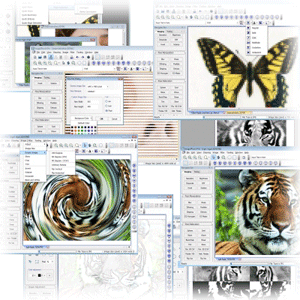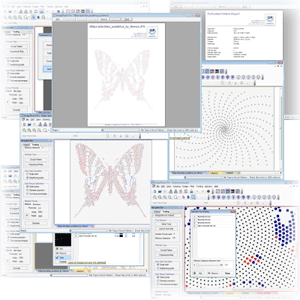Image2Punch Screenshots
There are two phases/stages in generating image based perforated pattern using Image2Punch. The first stage is when the image is opened in Image2Punch. This stage is called Imaging Design Phase. During this stage, user can modify and manipulate the image to suit the pattern. Normally common image editing may be applied such as cropping, convert into black and white, introduce noise to reduce moire effect and so on.
The second stage is when all parameters for generating the pattern is selected. This stage is called Tooling Generation Phase. In this stage, after all parameters is configured and selected, user can see the pattern result. And then after he or she satisfy with the result, it can be saved into DXF file format.