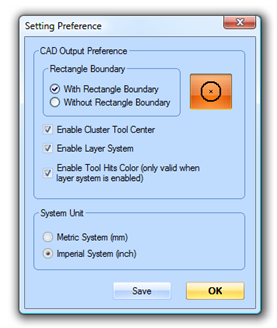Unite Measurement
If user wants to change the unit measurement, he or she needs to click the Setting Preference menu item on File menu. When it is clicked, the Setting Preference dialog box will appear and the last group in the setting preference dialog box is to define the unit measurement.
In this 3rd version, there are only two unit measurements used: mm and inch. Every time user changes the unit measurement, all the related dimension and parameter will also be converted to reflect the newly chosen unit measurement. For example, if the sheet size is 1200 X 1200 on mm unit. It then, will be converted to 47.244 x 47.244 on inch unit.