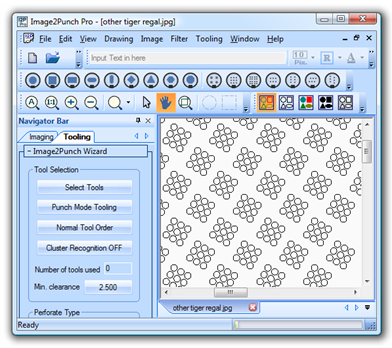Rotation on Tool
To change the tool angle, or to rotate the tool of a particular tooling type on your tooling database, user can define the rotation angle on the column “A”. The “A” stand for Angle and the rotation is permitted from 0 degree (as default) to 360 degree clockwise.
In the illustration below the OBround Horizontal tool database dialog box has been open and the tool rotation of the three tools in this group has been set up as 0 degree, 30 degree and 45 degree respectively.
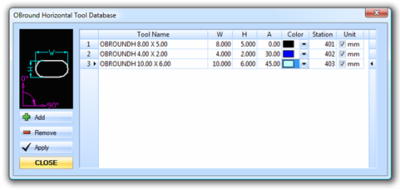
A cluster tool of 3X3 that has been set to default rotation.
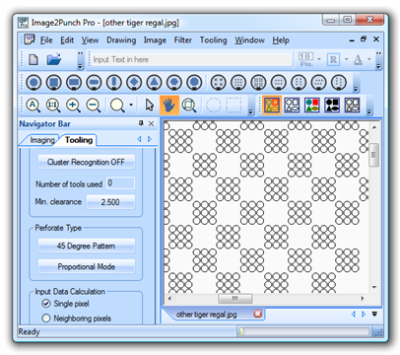
A cluster tool of 3X3 that has been set to 30 degree rotation