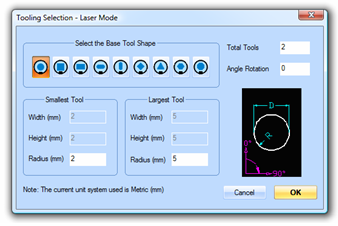Laser Mode Tooling
In order to use the Laser Mode Tooling, a user needs to click the second command button on the Tool Selection. This allows the user to select which of the two modes to be used for selecting the tool.
In Laser Mode Tooling, the user can generate up to 250 tool types by selecting a base tool type, the minimum dimension, the maximum dimension as well as the tool orientation (angle). The dimension of tool that has been generated in this mode will reflect the current selected unit measurement. This mode is suit for those who want to manufacture the perforated sheet by using CNC cutting profile machine tool such as laser, water jet or plasma, or even a hybrid technology by combining laser and punch into one process by using a more advanced CNC machine tool. After defining the mode, user need to click the Select tools button to open the Laser Mode Tooling dialog box.
Below is the illustration for Tool Selection panel on Image2Punch Pro and Genesis.
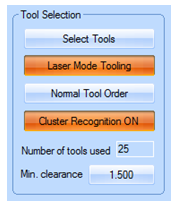
Below is an illustration for the Selected Tool Dialog Box after the select Tools Button is clicked.