Application Theme
To change the application theme, user can find the Theme menu item by clicking the View menu as illustrated below.
There are 6 options to change the application theme: Basic (The best performance), Standard (Good performance and appearance) and the other 4 themes mimicking office 2007 themes (standard, luna blue, obsidian and silver). At the illustration below the application is in Office 2007 Luna Blue theme. Every time a particular theme is selected, Image2Punch will use the current theme until the user change to another theme.
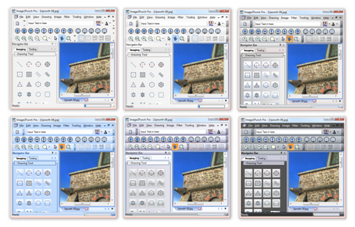
In order to select the theme, please click the View Menu, then go to the Theme Sub Menu. From there user can select the theme that they want to apply.


