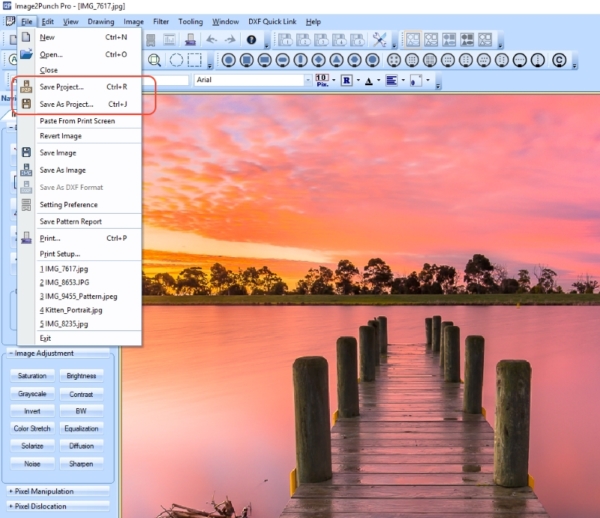Save and Open Project
In version 6.x.x and below, Image2Punch can only open an image file and save all the configuration by export it as a template. Although saving all configuration into a template is a good idea and only create a smaller file size, sometimes the user may forget to open the image that associate with the template.
Therefore starting from this 7th version, I enable a project feature where all the configuration parameters, the image and the selected tool will be saved in a same file. The drawback of this that the project file ( *. P2P) will be significantly larger than a template file. However, it will save the whole information and keep it as one file.