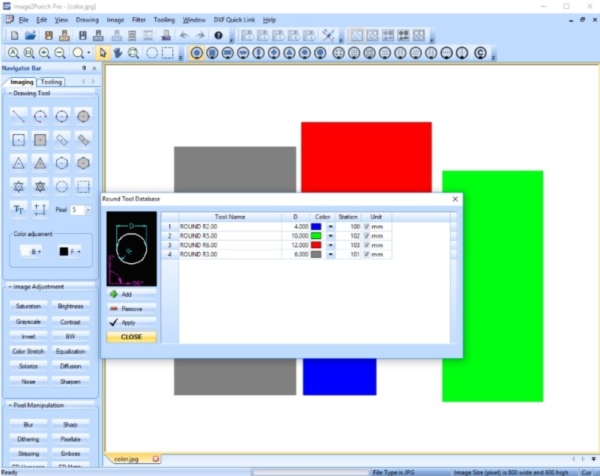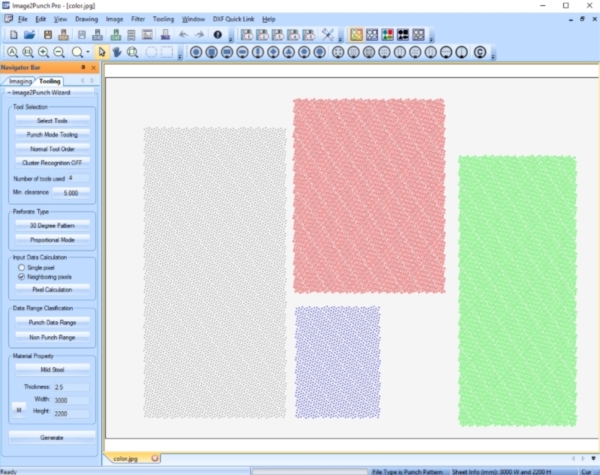Pattern by Color
This feature is an addition option in Data Range Classification. When user select this option, the pattern will be generated based on the matching color between the image and the selected tool color. If the selected tool color is red, the area of red of the image will be perforated by this tool. When selecting this option, user can determine the color matching accuracy. The more value, the more tolerance the matching process. When using the smaller value, the accuracy will be better.
In practical situation, i would suggest the select 5 as the tolerance value when selecting this option. Consequently when choosing this option, the Reverse calculation, or Tooling Laser will have no effect and available. The illustration of the newly Data Range Classification can be seen below.

The two illustration below shows when the selected tool is match to the color of the image being used for perforated pattern generation. each of the selected tool has been assigned to particular color for its representation. The pattern result based on tool color can be seen on the last illustration.