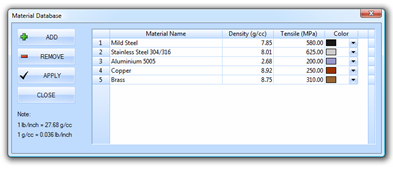Material Database Management
In order to import, export or load a default material database, user needs to click the Tooling menu. After that, on the third group, there are three menu items that can enable user to import, export or load the default material database on their Image2Punch software.
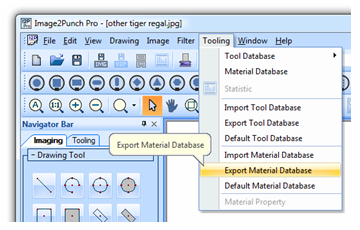
In the Material property dialog, user can select the desired material type. There are currently 5 predefined materials which can be edited, added or subtracted. They are Aluminium, Galvanized, Mild steel, copper, brass and Stainless Steel. By defining a proper density of particular material, user can estimate the weight of the perforated sheet metal. The colour of each material type can also be defined to create a visual appealing of the perforated pattern design.